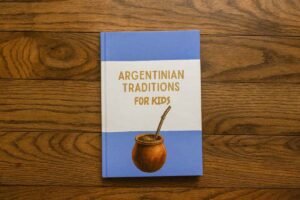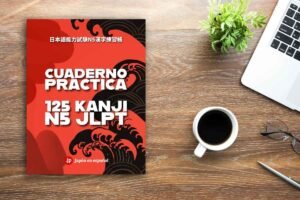Most mobile phone batteries are designed to last a day or slightly more. Of course, this depends on usage—people who are constantly connected will need to recharge more often.
Many users believe that keeping their phone fully charged at all times is the best way to preserve battery life. That’s why they leave the device plugged in overnight and don’t unplug it until it reaches 100%.
However, modern batteries don’t always benefit from being charged to 100% or drained to 0%. Experts agree that it’s better to maintain a mid-range charge. This advice, popular among Android users, also applies to iPhone users running the iOS operating system.
Table of contents
The Mistake That Damages Your iPhone Battery—and How to Avoid It
A few months ago, a study by Stanford University revealed that the ideal charging range to extend battery life is between 20% and 80%. This helps prevent chemical degradation of the battery and also reduces the number of full charge cycles, which are a key factor in battery wear over time.
To clarify: a full charge cycle is completed when you charge your phone from 0% to 100%. If you do this once a day, you’ll go through over 300 cycles in a year. That’s why experts recommend charging only when necessary and avoiding hitting 100%.
iPhone users have a built-in feature that allows them to leave their phone plugged in overnight without charging it all the way to 100%. This feature is called Optimized Battery Charging. To check if it’s activated, go to Settings > Battery > Battery Health & Charging, and make sure Optimized Battery Charging is turned on.
Another useful function for better battery control is Charging Limit, which prevents the battery from reaching full capacity. This helps reduce battery strain. On iPhone 15 or later models, go to Settings > Battery > Charging, then choose a maximum charge level in 5% increments—from 80% to 100%.
Apple experts claim that setting a charging limit can improve long-term battery health. Even limiting the charge to just 95% can offer noticeable benefits over time.
What If You Leave Your iPhone Plugged In?
That said, you don’t need to worry if your phone stays plugged in after reaching a full charge. Apple—and other manufacturers—use smart software to minimize the negative effects of overcharging, and often give users tools to manage battery behavior if they wish.
Extra Tips for Extending Battery Life
Beyond these features, here are some helpful battery care tips:
– Avoid letting your battery drop to 0% or charging it all the way to 100% (the ideal range is 20% to 80%)
– Avoid leaving your phone plugged in overnight
– Remove the case if the phone gets too hot while charging
– Avoid charging under direct sunlight or in very hot, enclosed spaces
– Close unused apps to reduce background consumption
– Turn on Low Power Mode or reduce screen brightness
These small habits can go a long way in maintaining your iPhone’s battery health over time.
- El adaptador de corriente USB-C de 20 W de Apple es muy rápido y eficiente, así que va de perlas para cargar tus disposi…
- Aunque es compatible con cualquier dispositivo con USB-C, Apple recomienda usarlo con el iPad Pro y el iPad Air para log…
- Puedes usarlo con un iPhone 8 o posterior y aprovechar la carga rápida.
- Pequeño pero potente: al reemplazar silicio por nitruro de galio (GaN), pudimos incorporar 30 W de potencia en un cargad…
- Necesario para Nano: mejorado con una potencia de salida de 30 W, para que puedas cargar tus auriculares, smartphones, t…
- Potencia de carga de alta velocidad: carga tu iPhone 15 Pro y Pro Max con 30 W a máxima velocidad o carga tu iPad Air (5…
- 【Estación de carga 3 en 1】Este rápido cargador inalámbrico magnético 3 en 1 puede cargar su iPhone, Apple Watch y AirPod…
- 【Alineación magnética fuerte a presión】Construido en potentes imanes N52 y compatible con el cargador MagSafe, el soport…
- 【Personalizable y ahorra espacio】Con un diseño plegable, delgado y que ahorra espacio con módulos de carga de teléfono y…